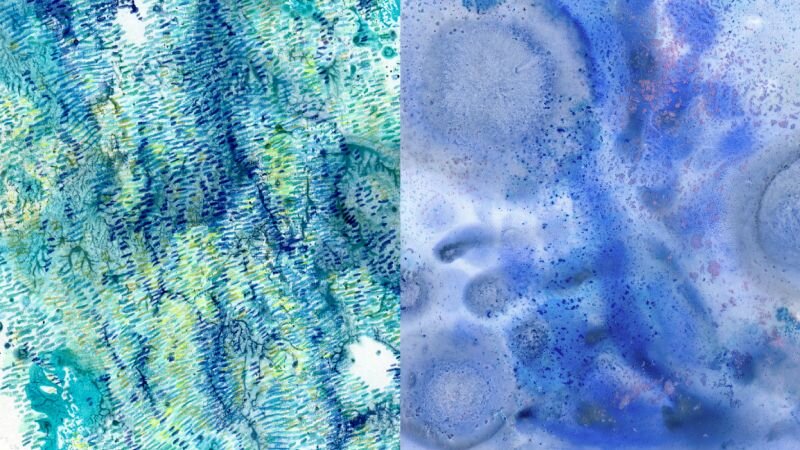
How to decide between an EHR vs. practice management software
We’ll help you navigate the differences and determine which one is best for your practice.

Are you looking for a new EHR system and feeling overwhelmed? Headway’s EHR evaluation checklist makes the process more seamless.
The right electronic health record (EHR) system can help streamline your work as a therapist. From securely storing client data and therapy notes to simplifying the processes of scheduling and billing insurance, an EHR should ultimately save you time (and unnecessary stress).
That said: Finding the right EHR for you can be a time-consuming, even stressful, process. If you’re overwhelmed in your search, the following steps can help you compare EHR systems so you can make the right choice for your practice.
An EHR system is a digital platform designed to help health care professionals manage client records, documentation, scheduling, billing, and other administrative tasks. It replaces paper records and streamlines workflow by centralizing client information in a secure, HIPAA-compliant system.
While EHRs offer documentation features, they are interoperable and can be shared across multiple health care settings. Electronic medical records (EMR), on the other hand, are primarily used for internal document storage within a practice.
Headway’s updated provider portal offers free EHR features for its providers, plus tools for credentialing and billing insurance — allowing you to focus on supporting your clients on their journey from day one and beyond.
Using a checklist when choosing an EHR as a therapist ensures you select a system that meets your unique needs while helping to prevent potentially costly mistakes. A structured approach can help you prioritize features that will benefit your practice, such as HIPAA compliance, notes templates, scheduling, billing, and telehealth.
A checklist can also save time and money by helping you compare pricing against features and ensuring your software will integrate seamlessly with other tools in your practice. By objectively evaluating options, you can confidently choose an EHR that supports your practice rather than complicates it.
The EHR you choose should ultimately meet your unique needs as a mental health provider. Taking some time to get organized and reflect on your practice can help you pinpoint and prioritize essential features and other needs.
Before searching for an EHR system, clarify your objectives — essentially, the goals you hope your EHR will help you meet. Possible goals and priorities in an EHR could include:
It’s also important to carefully consider your staff. If you work in a large practice, your EHR will serve prescribers, therapists, and administrative staff. If you work in a smaller or solo practice, then your system may only cater to you and a few other colleagues. A strong EHR system should be able to align with daily workflows across the board.
Consider:
An EHR scorecard (like this one) is a structured way to compare multiple platforms based on essential criteria, which can help you weigh pros and cons and make a final decision. As you conduct your EHR research, try creating a template that allows you to easily compare important factors like software features and cost.
An EHR evaluation checklist is a structured approach to help therapy practices to assess and compare EHR softwares. The checklist’s goal is to identify key features, capabilities, and other attributes that match your operational needs and compliance requirements. Following an EHR checklist can help you make an informed choice and select an EHR that best supports your unique needs and workflows.
EHRs can range from affordable to costly. Before choosing a system for your practice, understand the pricing structures, including subscription fees and implementation costs. Be sure to evaluate the costs and benefits against your needs.
If budget is a primary concern, keep in mind Headway is completely free for providers. Along with making it easier to get credentialed and bill insurance, Headway offers EHR features to help streamline your practice.
Before committing to an EHR, test drive the interface. Consider factors like:
Any EHR should include strong security protocols that follow HIPAA compliance. Elements to evaluate include:
With sharing permissions, and whether you can limit sharing of notes when clinically necessary (for example, provider to provider and provider to client).
EHRs should help streamline how you handle client information (in a secure, HIPAA-compliant way). Features to consider include:
An EHR system should make communication easier, not harder. Consider:
Depending on your practice, you may need user-specific roles and permissions to suit specific needs. Consider:
It’s also key to make sure an EHR system can sync with existing systems already in place in your practice. Ensure your EHR syncs with things like:
Customer service and technical support is essential when staff and providers experience issues with the software. Before choosing an EHR system, research the customer support options (and read reviews to understand other practice’s experiences with support).
If you bill insurance, you’re required to comply with HIPAA. Before investing in an EHR system, make sure it’s entirely secure and HIPAA-compliant.
Adopting a new EHR is exciting, but implementation can take time, especially if you’re transitioning from one software to another. Proper planning, training, and phased rollout strategies can help minimize disruptions in your practice.
Before your staff can adopt the new EHR, they’ll need training in how to use it. Many EHR software programs have training and onboarding programs available for therapy practices to help streamline the implementation process. Keep in mind onboarding may incur additional costs.
When switching EHRs, data migration requires careful planning to ensure a smooth transition without data loss or compliance issues. Be sure to verify data compatibility, HIPAA security, and proper mapping so client records and other data transfer correctly. Backing up data, minimizing downtime, and testing the migration help prevent disruptions. Training staff and having support from the new EHR provider can also streamline the process and resolve any issues quickly.
With all the great choices for EHRs, it can be difficult to choose the one that’s best for your practice. Headway, along with making it easy to get credentialed and bill insurance, offers a suite of EHR features for its providers. With a reliable EHR in place, you can renew your focus on your clients — and provide the best possible care in the process.
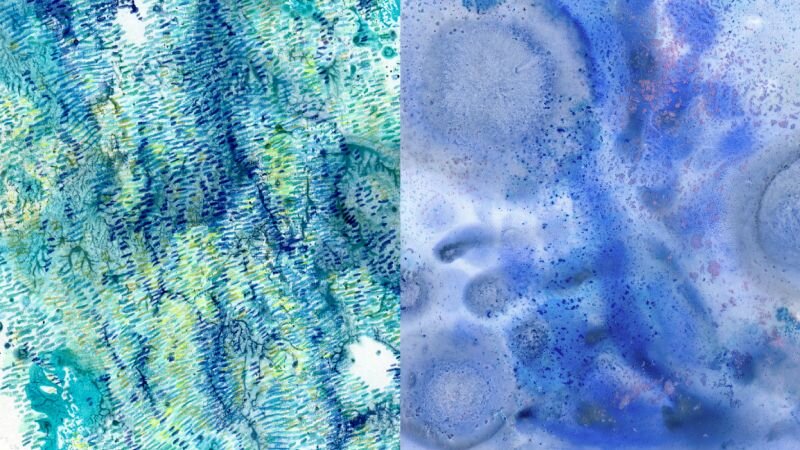
We’ll help you navigate the differences and determine which one is best for your practice.

Learn more about the best options for mental health providers so you can make an informed decision for your practice.

Read our guide covering what you need to know about DEA licenses.