
The 4 best free EHRs for mental health
EHR systems can be costly. Looking for low-cost or free EHRs for mental health providers? Here are a few options and who they’re best suited for.
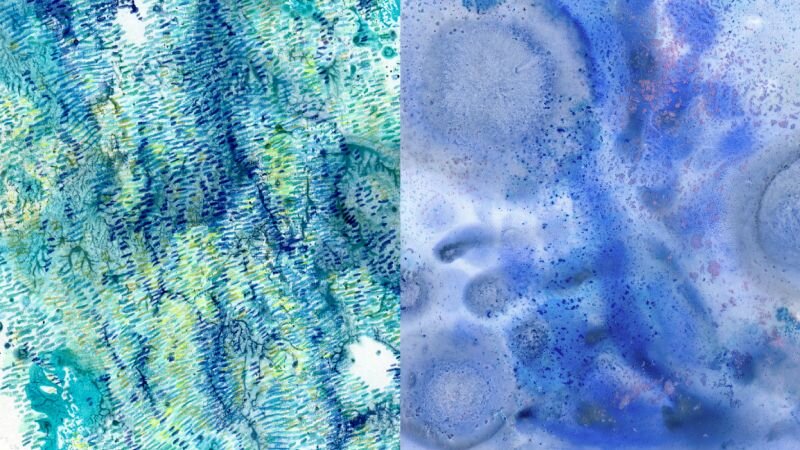
We’ll help you navigate the differences and determine which one is best for your practice.

Starting a new practice comes with its fair share of challenges. From managing patient care to handling day-to-day operations, the right tools can make all the difference. Among the most crucial decisions you’ll face is choosing the right software to streamline your workflow.
Two key software systems to consider are Electronic Health Record (EHR) and practice management (PM) software. While they share some similarities, their primary functions are distinct, each serving a different purpose in managing your practice. In this guide, we’ll help you navigate the differences and determine which one (or both) is best for your practice.
EHR software is designed to manage patient health data, offering an electronic alternative to paper records. It centralizes everything from medical histories to treatment plans, ensuring that patient information is accessible, secure, and up to date. Key features include:
EHR systems are mainly used by healthcare providers, including doctors, nurses, and specialists, to track and manage patient health information. These systems are essential for clinicians who need comprehensive, real-time access to medical records and need to coordinate care across multiple settings.
Practice management (PM) software is focused on the administrative and operational side of a practice. It helps manage everything from patient scheduling and insurance claims to billing and reporting. Key features typically include:
PM software is used primarily by practice managers, office staff, and billing specialists. While healthcare providers may interact with PM software for scheduling or patient intake, the system is mostly geared toward managing the business side of the practice, ensuring smooth operations.
An EHR system is designed to handle patient-specific health data. It helps providers document and track everything from diagnoses and treatments to medications and medical histories. On the other hand, PM software manages administrative tasks, focusing on scheduling appointments, billing, insurance claims, and other operational functions that help your practice run smoothly.
EHR systems store critical clinical data, including medical histories, treatment plans, diagnostic information, lab results, and medication records. This data is essential for effective patient care and helps providers make informed decisions. PM software, on the other hand, stores operational data such as patient demographics, appointment schedules, billing information, insurance details, and payment histories. This data helps with day-to-day practice management and ensures that patients are seen on time and bills are processed accurately.
EHR systems streamline the clinical workflow, enabling providers to document and access patient data efficiently. They also allow for better coordination among healthcare professionals, ensuring the patient’s care plan is comprehensive and up to date. PM systems focus on integrating administrative workflows, allowing practice managers and staff to handle scheduling, billing, and insurance claims quickly and accurately, ultimately improving operational efficiency.
Choosing between EHR and PM software, or opting for both, depends on the size and focus of your practice. For smaller practices, an EHR system might be sufficient if you mainly need to track patient care. However, as your practice grows and you take on more administrative responsibilities, PM software becomes necessary to manage the scheduling, billing, and insurance side of things. If you run a larger or more complex practice, an integrated system that combines both EHR and PM software may be the best solution, offering seamless coordination between clinical and administrative tasks.
Opting for an integrated system where both EHR and PM functionalities are combined into one platform has significant advantages. With integrated systems, you eliminate the need for duplicate data entry, reduce the chance of errors, and streamline both clinical and administrative workflows. For example, when a patient’s appointment is scheduled in the PM system, the information is automatically transferred to the EHR, ensuring both systems are up-to-date and aligned.
The first step in choosing the right software is understanding the specific needs of your practice. If you're running a solo practice or a small healthcare business, an EHR system may suffice to keep your patient records organized and accessible. However, if you plan to expand or need to handle scheduling, billing, and insurance claims, PM software is likely necessary.
Usability is crucial when evaluating software options. You want a system that’s intuitive and easy to navigate for both providers and administrative staff. Look for software with clear interfaces, good customer support, and effective training resources. Pricing is also an important factor to consider–make sure the software fits your practice’s budget, and consider potential future costs as your practice grows. Lastly, check how well the software integrates with other tools you may use, like e-prescribing systems or laboratory reporting.
In addition to basic functionality, look for software that is HIPAA-compliant to ensure the security of patient data. Customizable workflows are another essential feature, as they allow you to tailor the software to your practice’s unique processes. Scalability is important as well to ensure the system can grow with your practice, whether you’re adding more staff or seeing more patients.
Choosing the right software for your practice can be overwhelming, but it doesn’t have to be. Headway offers an integrated platform that combines both EHR and PM capabilities, designed specifically to simplify the management of your practice.
With Headway, you can streamline operations, stay compliant, and focus more on providing great care for your patients. Explore how Headway can help your practice grow and thrive by learning more about our services today.

EHR systems can be costly. Looking for low-cost or free EHRs for mental health providers? Here are a few options and who they’re best suited for.

Here are the benefits and drawbacks to consider for each.

Are you looking for a new EHR system and feeling overwhelmed? Headway’s EHR evaluation checklist makes the process more seamless.